Free Online AI Image Enhancer
Enhance image quality instantly with SnapPass. Fix blur, noise & low-res issues online for free—try it now with just one click!
Don't have a picture? Try these




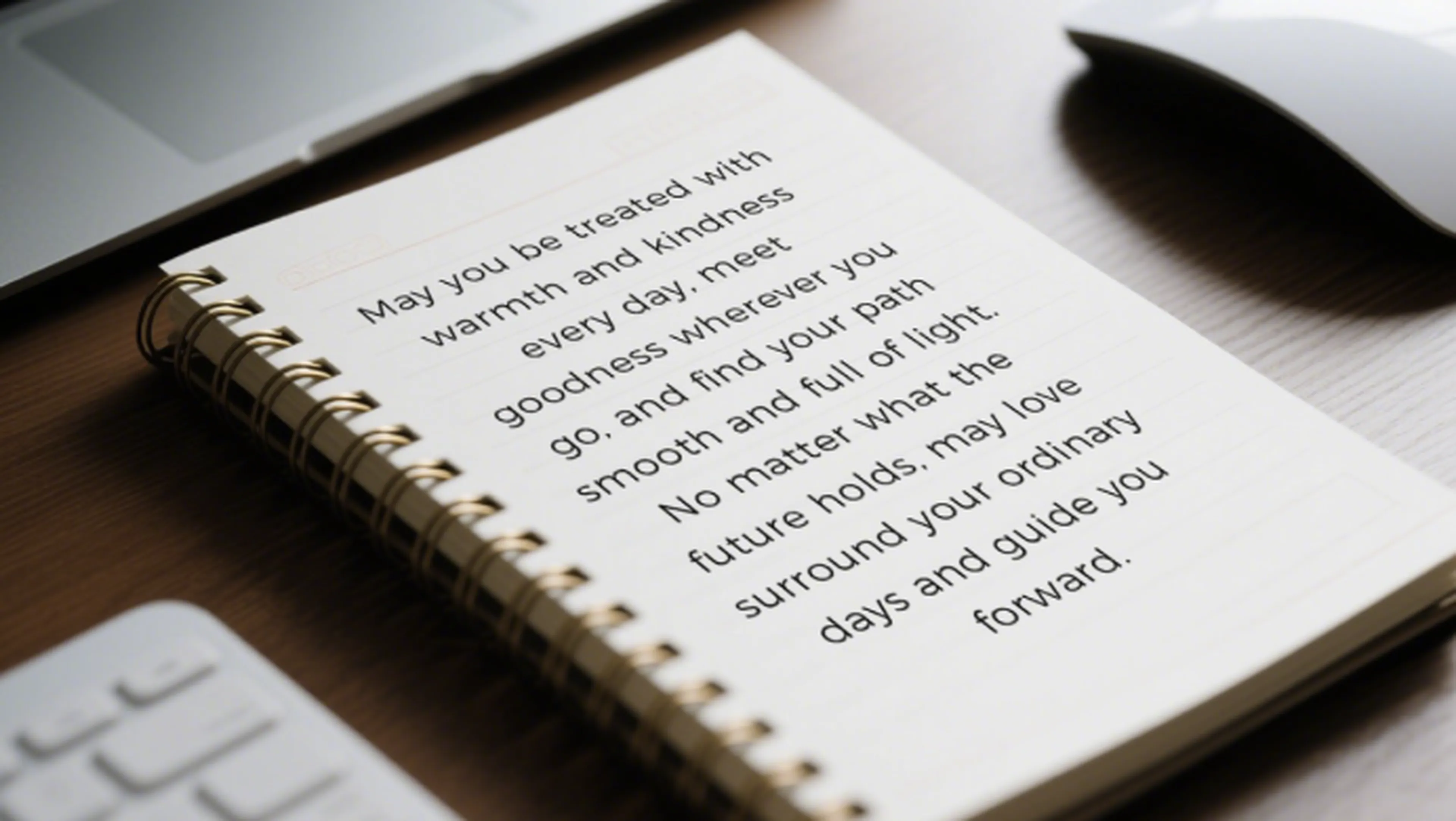

How to Enhance Images with SnapPass
Step 1
Upload your photo
Select your photo from your device or drag and drop it onto the page. upload your desired photo for enhancement
Step 2
Enhance Image
AI photo enhancer will automatically enhance your photo.This tool meticulously enhances the quality without altering the original dimensions, providing immediate superior results
Step 3
Download Your HD Photo
Effortlessly save the enhanced photo to your device with a single click, or choose to share your high-definition image across various social media platforms, engaging your audience with visually appealing content
Discover How AI Photo Enhancing Improves Clarity, Sharpness, and Photo Quality

Enhance Selfies and Portrait Details
Worried about blurry selfies? SnapPass AI Photo Enhancer smooths flaws, sharpens facial features, improves skin texture, and adds depth. Easily restore any portrait or headshot to crystal-clear quality, making every photo look vivid and professional.

Improve Product Photos for eCommerce
Fix noisy or blurry product images with AI enhancement. Sharpen textures, highlight details, and improve clarity to attract buyers. Better visuals lead to more clicks, higher conversions, and stronger online sales.

Restore Anime, Game, and Wallpaper Images
Transform low-res anime scenes, game screenshots, or wallpapers. SnapPass intelligently analyzes image structure, sharpens edges, restores colors, and fills in missing details for cleaner, more vibrant visuals.

Denoise Scenic, Drone, and Urban Shots
Remove noise and artifacts from nature, cityscape, or aerial images with AI denoising. Restore crisp detail, boost image depth, and bring out the natural texture for a clearer and more realistic view.
More Smart Use Cases
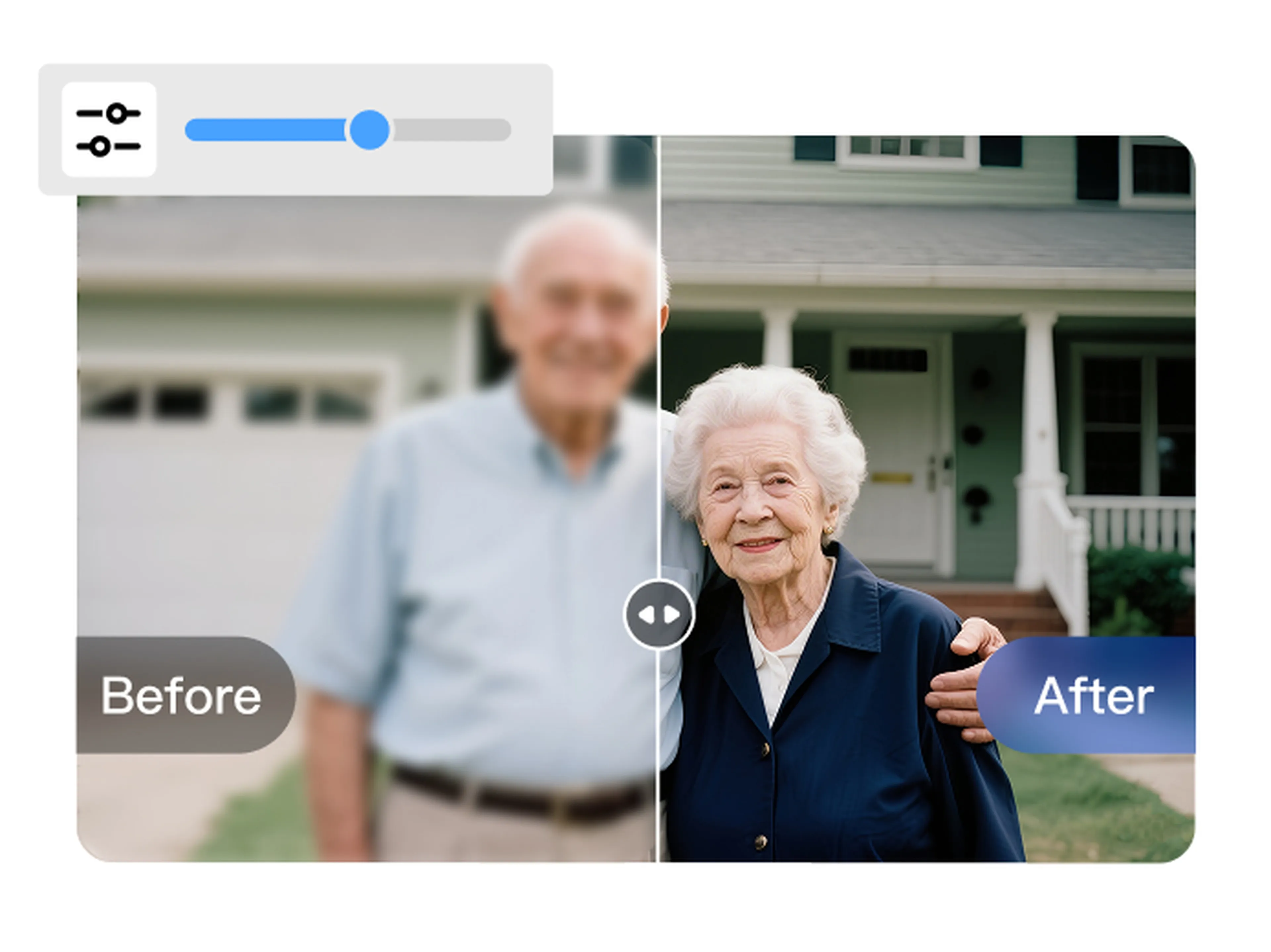
Fix Old Blurry Photos
Bring old, blurry photos back to life in seconds—no complicated edits required.
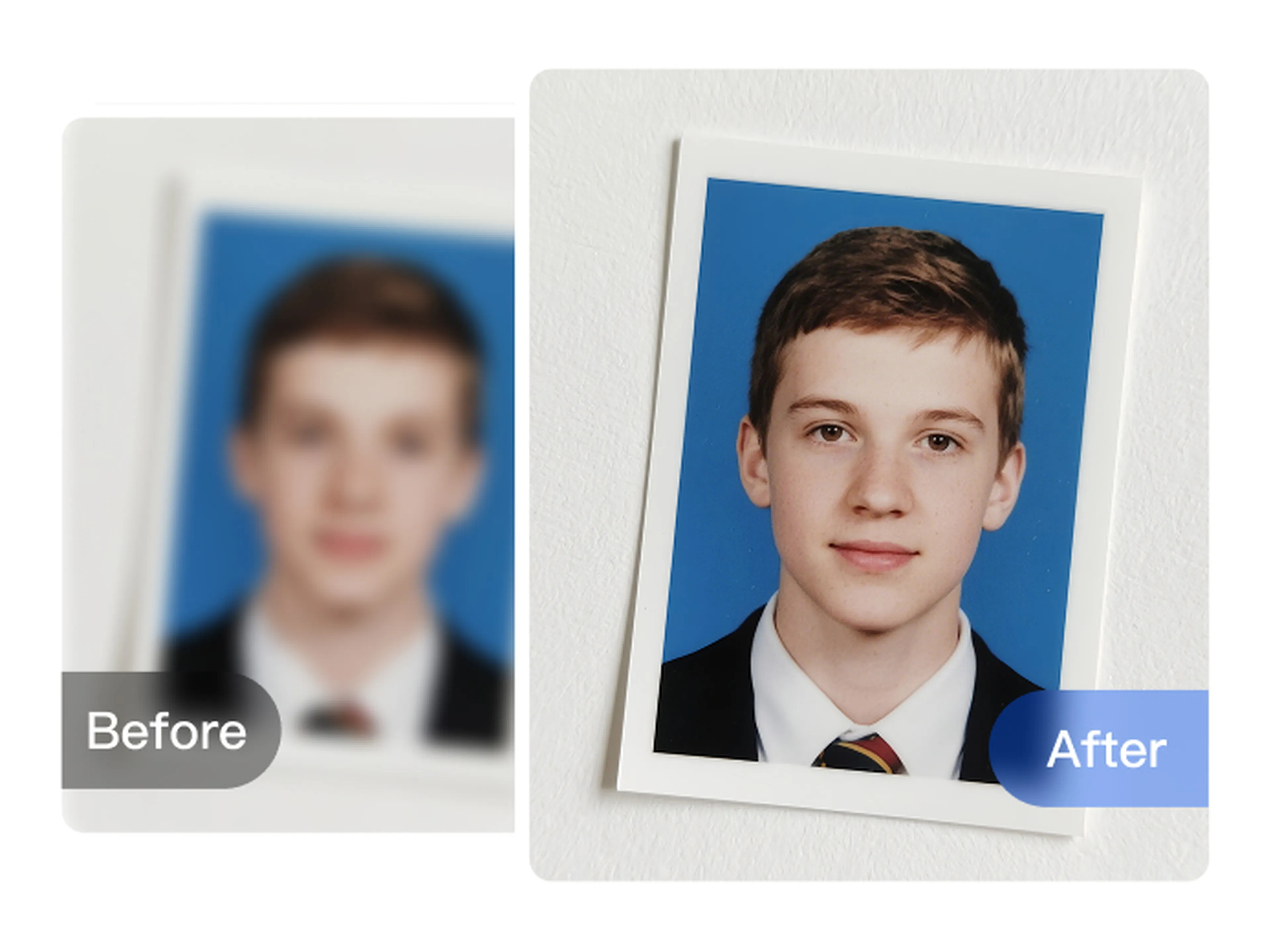
Upgrade Student ID Images
Instantly sharpen student ID photos for a more polished, professional look.
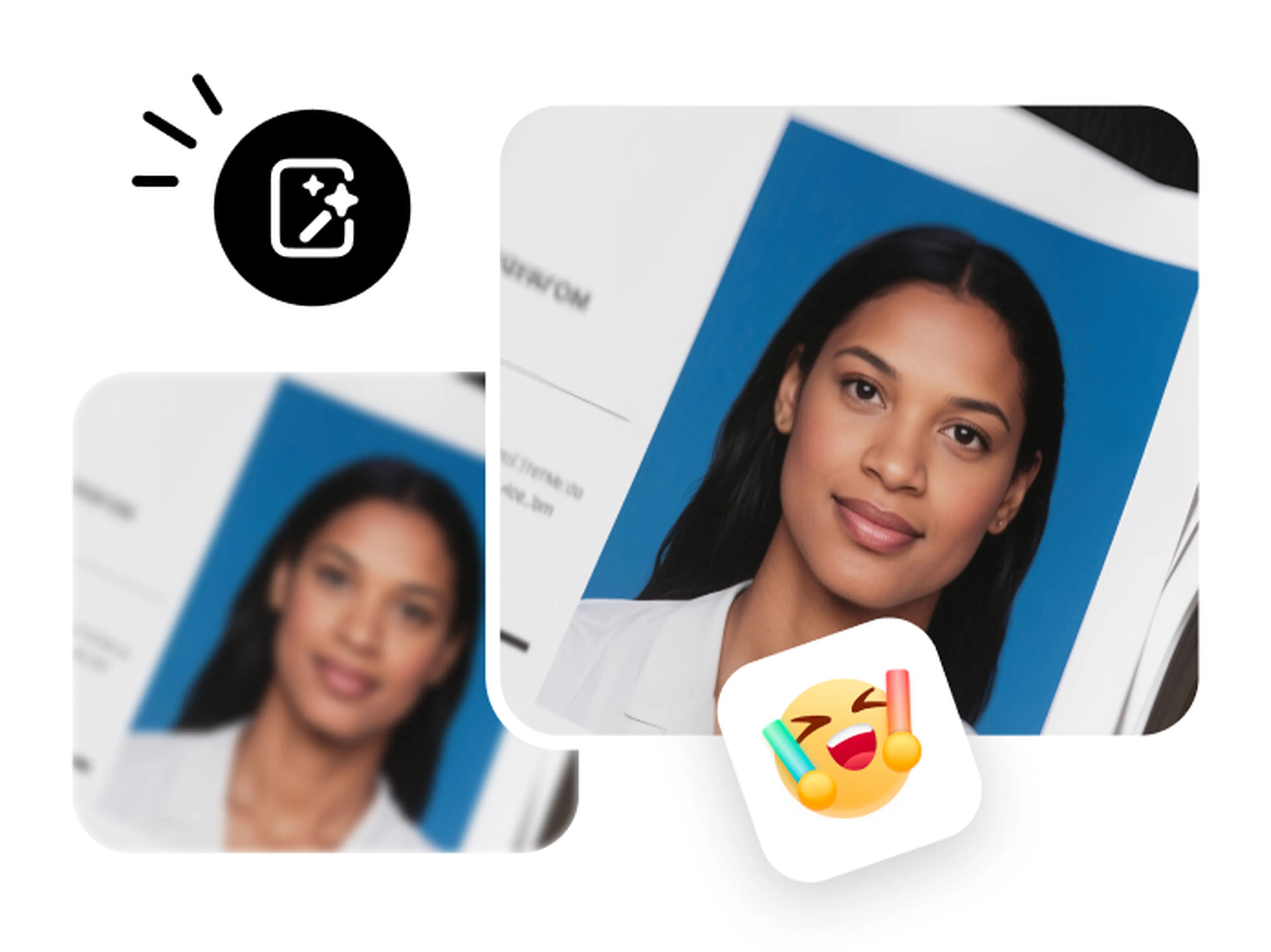
Enhance Resume and ID Photos
Boost clarity and restore natural texture in headshots and ID photos with AI enhancement. Make a stronger impression in your professional and social networks.
More tools

Portrait Enhancement
Intelligent repair for facial features, improving clarity and skin texture while maintaining a natural, realistic look

AI Image Enhancer
Uses AI models to enlarge images while enhancing quality, perfect for reconstructing low-resolution images into high-definition

Product Image Clarity Repair
Enhances the clarity and texture of items in images, strengthening outlines and details, suitable for product photography, display images, and various other scenarios
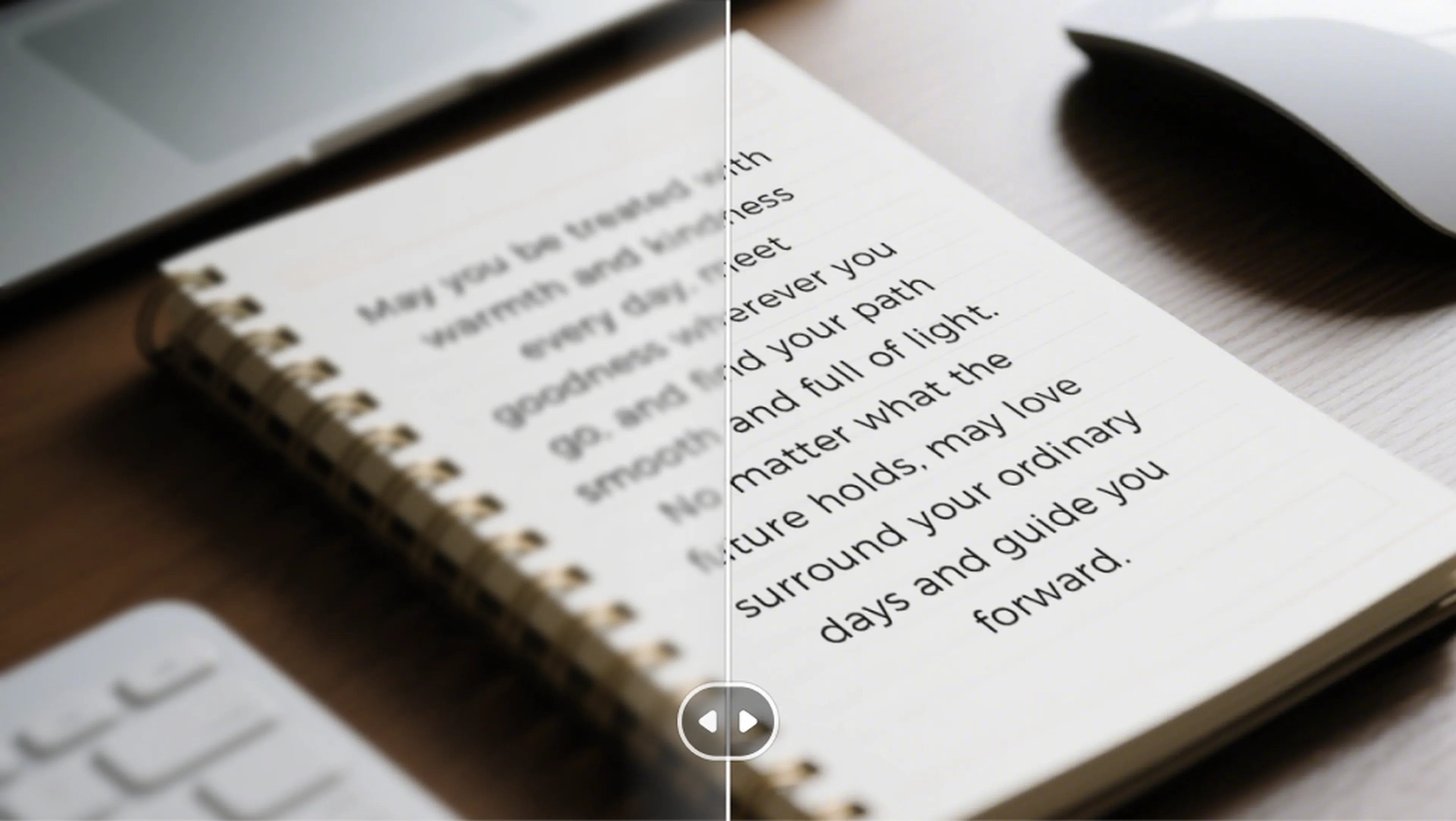
Text Clarity Repair
Identifies and enhances text areas in images, making blurry text clearer, ideal for scanning documents and screenshot repairs

Fix Blurry and Noisy Photos Description
One-click enhancement to improve photo clarity by removing blurriness and noise, restoring image details
FAQs
What is the SnapPass AI Image Enhancer?
SnapPass is an intelligent image enhancement tool that uses AI to automatically improve the sharpness, color, and resolution of your photos, making them look clearer and more professional.
How does SnapPass enhance images?
Can I use SnapPass for free?
How long does it take to enhance a photo?
Can the AI image enhancer process portrait photos?
SnapPass Lovers