AI Ultra HD Tool|Fix Blurry Photos
Smart AI enhancement with no effort—restore faces, text, and scenes in one click. No editing skills required.
Don't have a picture? Try these




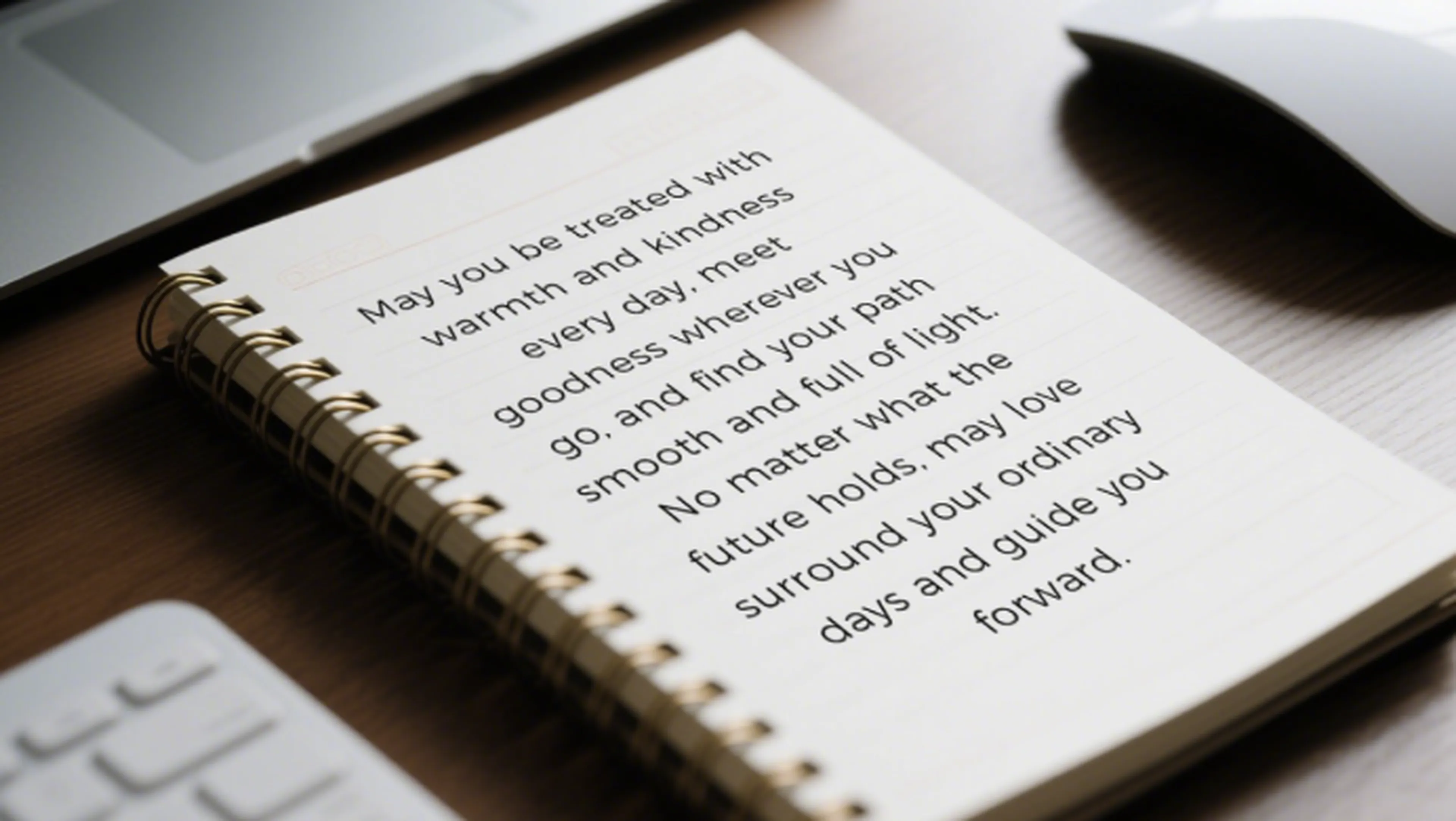

How to Enhance Images with SnapPass
Step 1
Upload your photo
Select your photo from your device or drag and drop it onto the page. upload your desired photo for enhancement
Step 2
Enhance Image
AI photo enhancer will automatically enhance your photo.This tool meticulously enhances the quality without altering the original dimensions, providing immediate superior results
Step 3
Download Your HD Photo
Effortlessly save the enhanced photo to your device with a single click, or choose to share your high-definition image across various social media platforms, engaging your audience with visually appealing content
AI Upscaling Restores Blurry Photos in HD
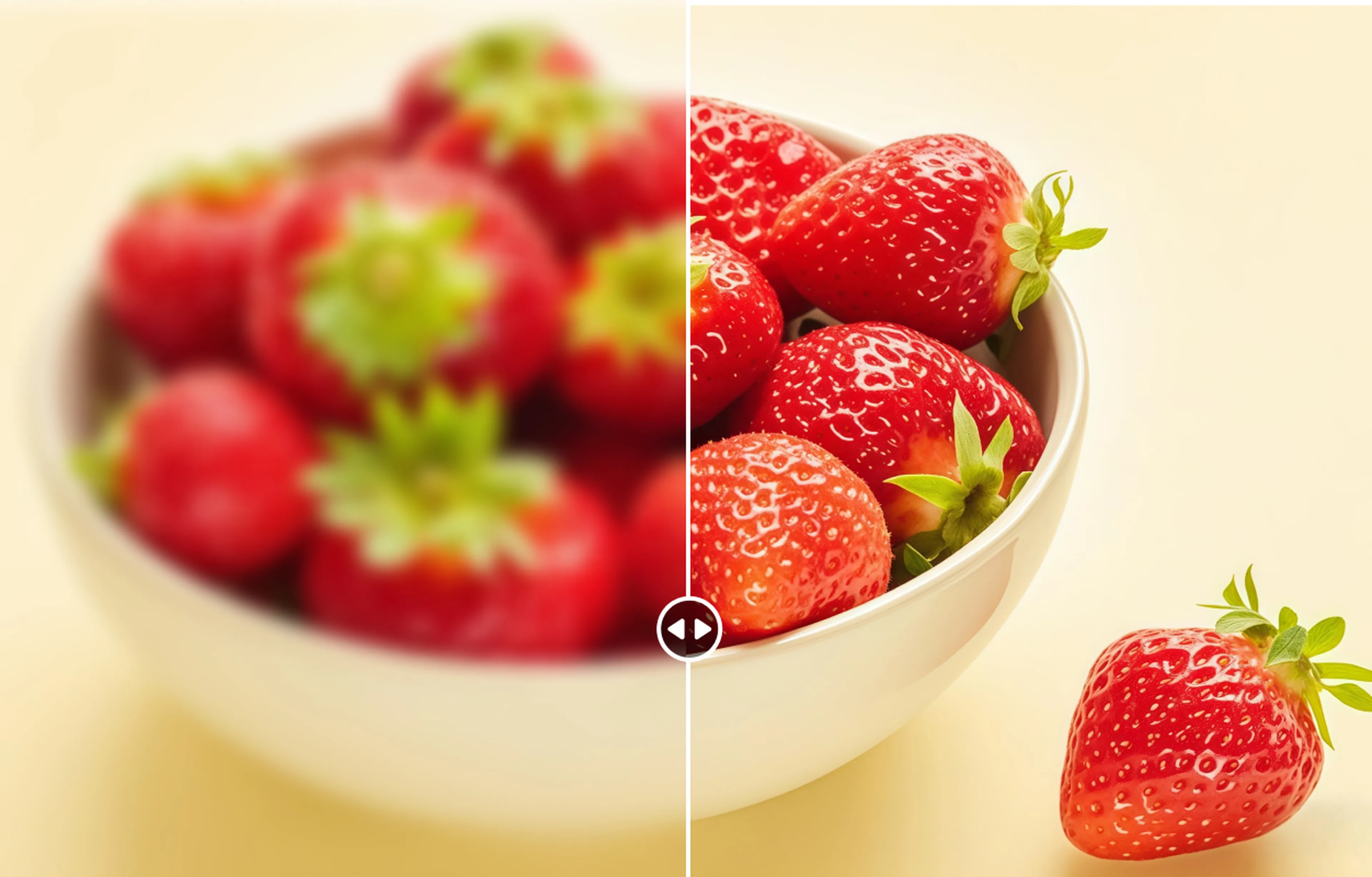
Restore Blurry Photos with AI Clarity
SnapPass uses leading AI models to analyze and enhance blurry images. It optimizes edges, textures, and brightness automatically, bringing out clear details in faces, backgrounds, and text—no editing experience needed.
More tools

Portrait Enhancement
Intelligent repair for facial features, improving clarity and skin texture while maintaining a natural, realistic look

AI Image Enhancer
Uses AI models to enlarge images while enhancing quality, perfect for reconstructing low-resolution images into high-definition

Product Image Clarity Repair
Enhances the clarity and texture of items in images, strengthening outlines and details, suitable for product photography, display images, and various other scenarios
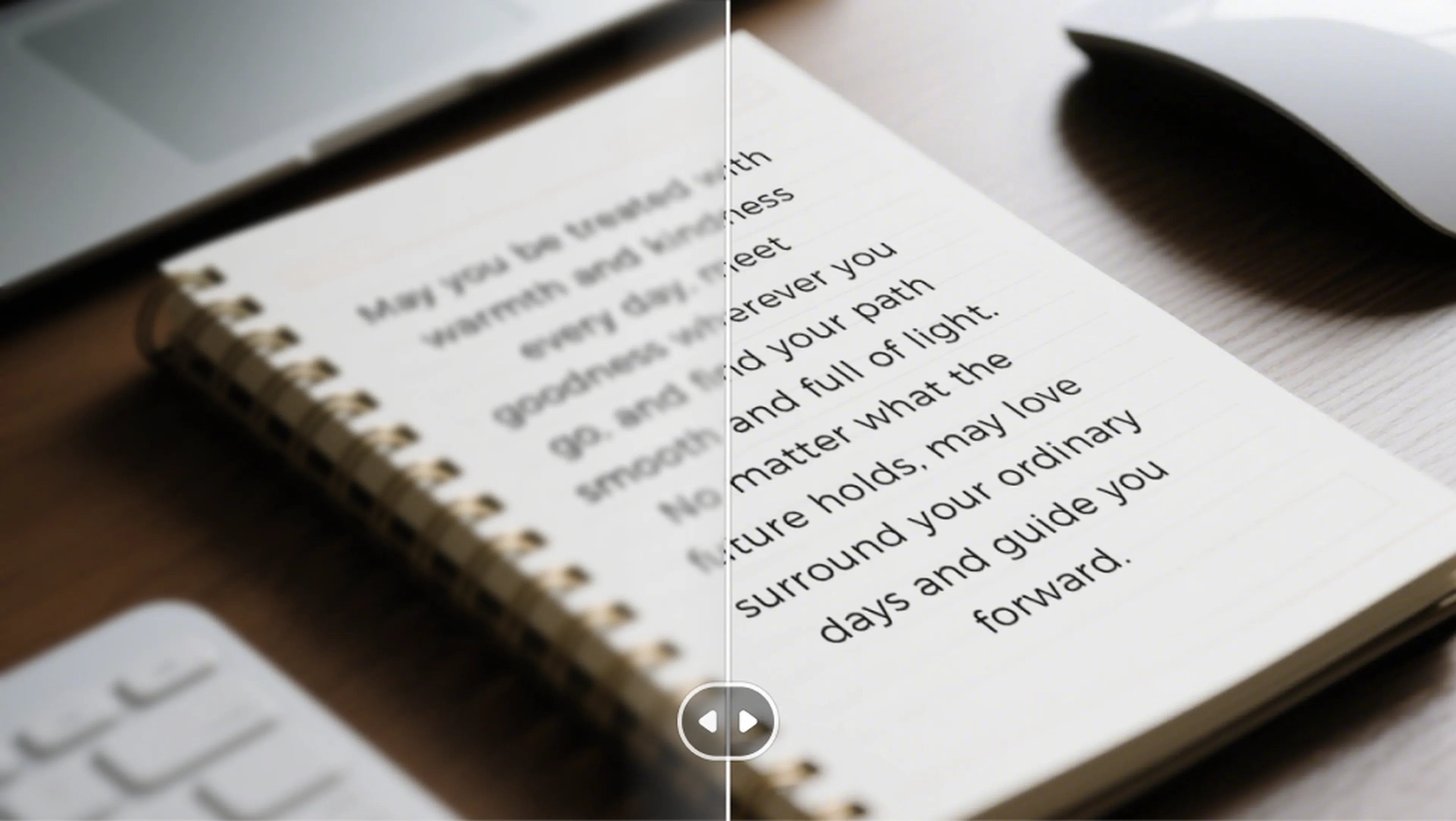
Text Clarity Repair
Identifies and enhances text areas in images, making blurry text clearer, ideal for scanning documents and screenshot repairs

Fix Blurry and Noisy Photos Description
One-click enhancement to improve photo clarity by removing blurriness and noise, restoring image details
FAQs
What is the SnapPass AI Image Enhancer?
SnapPass is an intelligent image enhancement tool that uses AI to automatically improve the sharpness, color, and resolution of your photos, making them look clearer and more professional.
How does SnapPass enhance images?
Can I use SnapPass for free?
How long does it take to enhance a photo?
Can the AI image enhancer process portrait photos?
SnapPass Lovers